In order to set up your agency's service plan, you will need to first set your agency's preferences in the Agency 360 with relation to the care plan components you would like available for your staff to use. Simply:
- Click on the "Agency 360" tab
- Click on the "Admin" tab
- Click on the "Master Files" tab
- Click on the "Care Plan" tab provided towards the left of that screen
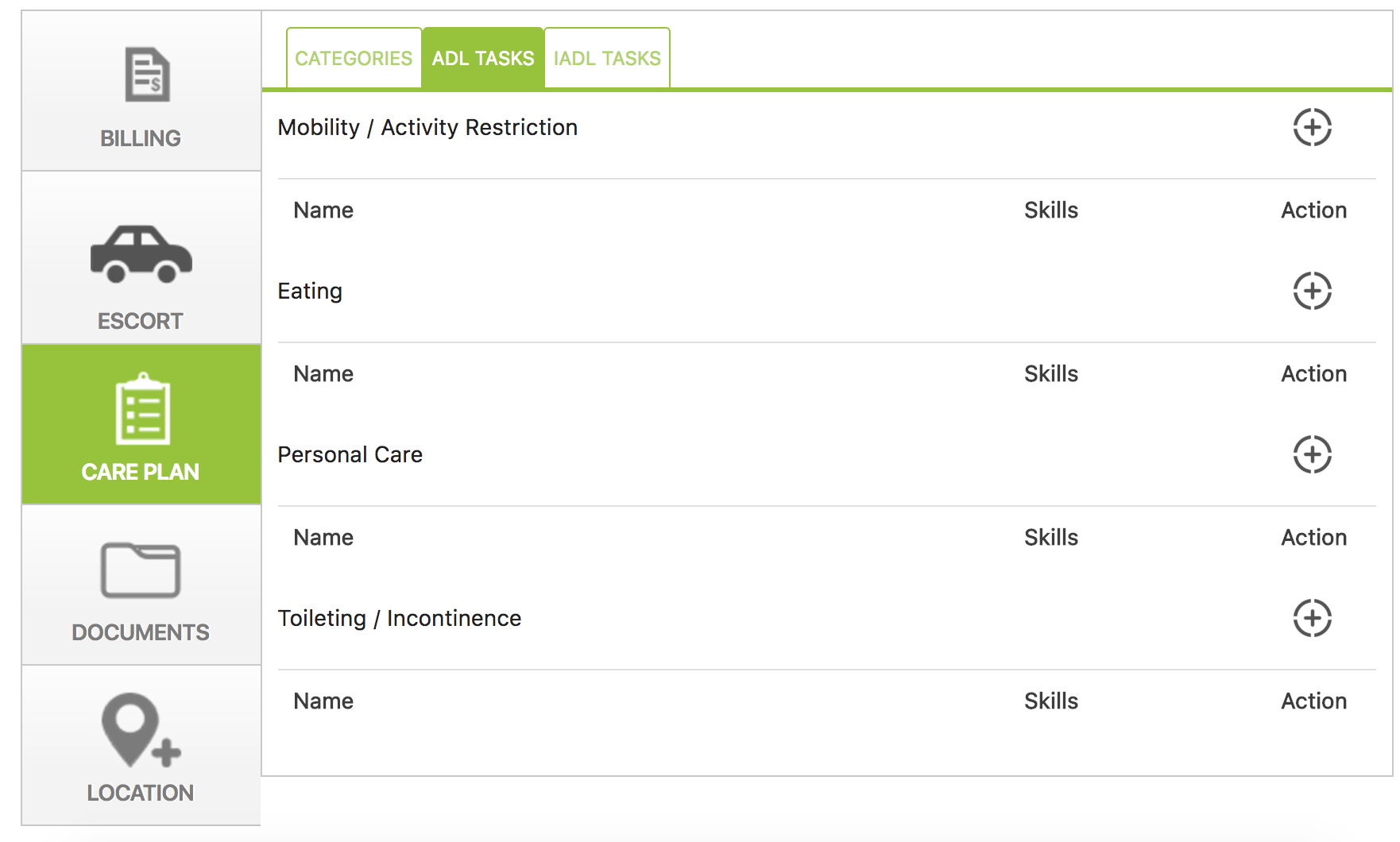
Within the Care Plan tab, you'll have access to 3 areas of customization with regards to care plans:
Tab 1- Categories
Tab 2- ADL TasksThis tab allows you to choose which categories you want active for your agency to use. Only the categories you have activated will appear in the Client 360 as your staff goes to start creating and modifying care plans for your clients within Savii Care.
- To deactivate a category that you will not need, just click on the orange "Active" button to the right of the category you would like to remove, and the button will turn grey and will say "Inactive", letting you know that that category has officially been inactivated for your agency.
- To reactivate that category, should you need it later, just click on the button again to turn it back orange and "Active".
Both tabs allows you to add, edit, or delete the list of IADL tasks that appear within each service plan category, as well as being able to set which skill levels are associated with that task. To add a custom task within an specific IADL task category:
- Click on the circular "+" button to the right of the corresponding category to which you would like to add a new task
- Type the task name in the box provided (i.e. "Take out of the trash")
- Select any and all skill levels that are authorized to provide that service to a client; a check mark will appear to the left of all selected
 |
 |
|
IMPORTANT NOTE: You can also choose to edit or delete the tasks that have already been pre-generated in the system for you. However, keep in mind that deleted tasks are completed removed from your portal and cannot be reactivated with the push of a button like the categories can be. |
